Landlord – we are here to support you.
Objects
Probably you bought just a blueprint of an object/building but didn’t construct the building from it in your city.
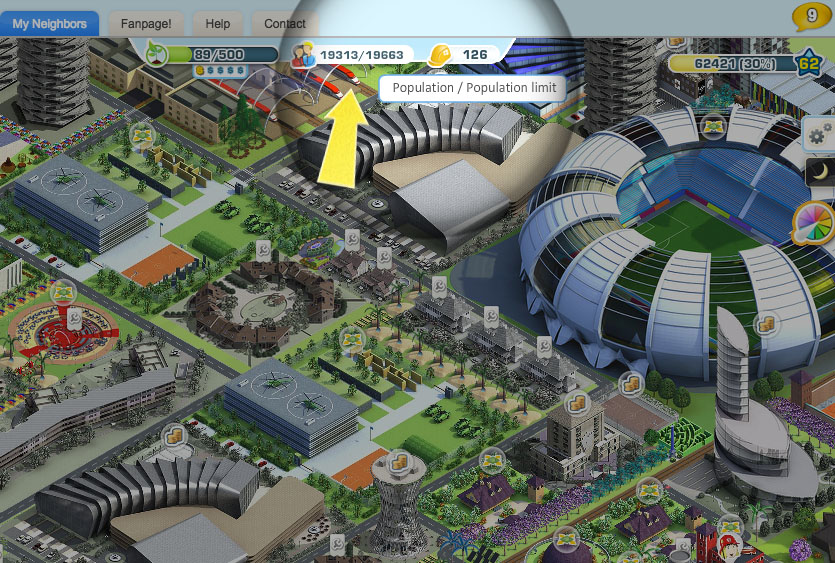 You reached the limit of the population and the city has no place for new citizens. To be able to build more living buildings and increase population you have to build more public objects. And to build more business buildings you need to increase population (have more free workers) so you need more living buildings. Then when you have more houses built you can hire new employees in the new business objects.
You reached the limit of the population and the city has no place for new citizens. To be able to build more living buildings and increase population you have to build more public objects. And to build more business buildings you need to increase population (have more free workers) so you need more living buildings. Then when you have more houses built you can hire new employees in the new business objects.
In other words main loop of LandLord looks like this:
- Build public buildings to increase population limit
- Then build houses to increase number of free workers (population)
- Then build business buildings to hire them and have more earnings to build even more!
There are at least 5 Special Buildings in LandLord Game:
- Mayors’ Residence
- Town Hall
- Opera
- Trade Center
- Space Port
There is no tab “Special Buildlings” in building plans inventory (button “Build”). Special Buildings, as its name indicates, are not common buildings like houses or business. Every player receives it as a bonus while resolving specific quests. There is a rule that there can be only one Special Building of a type in every single city.
While playing LandLord you will get a quest with subtask “have three Special Buildings in your city”, but there are only first two. The third of Special Buildings will be available to build after resolving some other quests (from character “Giuseppe” – opera singer). After 4th or 5th Giuseppe’s quest, Giuseppe will ask you to place Opera House – then you will pass both quests Giuseppe’s one and the previous one (“have three Special Buildings in your city”).

Glory points can be produced in Special Buildings. Just have the right amount of coins and selected raw materials to start production Glory points.
These things can be received by asking neighbors or buy for some banknotes.
Build as much as possible business buildings or perform quests. You can also buy and sell products called “Sell me Boxes”. Each residential house also provides a small amount of money.
Which buildings are needed items i.e. hammer, screwdriver, etc.? How many buildings have mini-games?
At the moment in the city are located 10 objects with mini games.
- Hot-Dog Bar – wire
- Police Station – keys
- Fire Station – crowbar
- Knowledge Sphere – tweaker
- Clinic – nappy
- City Park – pump
- Skyscraper “Bright Sunbeam” – pliers
- Half Moon Residence – hammer
- Green Square – trampolin
- The Smith House – stick
Hot-Dog Bar, Police Station, Fire Station, Knowledge Sphere, Hospital, City Park, Skyscraper “Bright Sunbeam”, Half Moon residence, Green Square, The Smith House

Click on the “Build” button, navigate to the appropriate tab and purchase it, make sure you meet all the requirements to buy it (such as coins, level and neighbors). You have to first gain plans of the building or decoration from quests.

To build a building or decoration you need construction plan (blueprint) of the building / decoration. Current numbers of blueprints of all objects are placed in the panel build (Build button) at each of the objects. In the bottom panel of the object icon in the upper right corner shows the number of plans. The number 0 means no plans of that type – you can’t build a building of this type, unless you get a construction plan. Building plans can be earned in a variety of ways:
- win them in the tasks of quests (red mobile phone)
- win the gift for promotion or made a mission
- buy for Coins for 10 times the value of the construction (i.e. blueprint of decoration with regular price 100 can be get for 1000 Coins).
When you’ve already got a plan of interesting building you can finally build it and turn into a real building in the city!
Decorations can be placed anywhere; however houses, public, business and special buildings must be placed next to a road to make them work.

Once you place it in your city you will see construction site. Once it is done, click it to open production of Coins or City Points or rent it to new citizens.

Make sure that the house/business/public building is connected to road, if you think it is connected try moving it slightly to double-check. If your building looks greyed out with a red sign, then it is not correctly connected to road.
If the building is grey with grey key (wrench) above it, it means it is broken and need to be repaired.

Use the bulldozer tools that is located at right to the Build button. When you click it, the bulldozer submenu opens and you will see four buttons: Move, Rotate, Sell and Hide.
Additionally to rotate the building while placing and moving in the city you can also use space bar or SHIFT+space keys on your keyboard.

You can move mouse cursor over each building in your city to find out how long it will take the building’s production to get ready to collect income.
If you want to get detailed information of a building or decoration you have two ways to get it:
- open Build pane and move mouse cursor over a building to have its “Details Popup”
- move mouse cursor over an already constructed building in a city and long press left mouse button – the same “Details Popup” will appear but you haven’t to look for it in the Build pane
How to play?
Click “Switch winter” link that is located below the game window to return to normal theme.
When you have bought all the land you can try to rebuild and rearrange whole city to look and work better for example bring more money, city points etc. For now we’re not planning to add more land because of performance limitations. You can still resolve missions and seasonal ones, do citizen quests and fight in global ranking to achieve best landlord’s trophies.
The new task of the individual mini-games appears in 6 hours after the activation of the last one. There is 10 types of mini-games – you can read more about them in another question.

Every mini-game has several levels of difficulty. At the beginning in order to win a gift it is enough to hit a button few times. With the progress of the game the level of difficulty increases and you need to hit the green field more times and with better precision.
The green diodes indicating quest progress sometimes stands for another value of progress so hitting the button in the green field does not mean that you progress by exactly 20% of overall value to reach the mini-game end.

This is a premium decoration that as the road can only be placed on the board or deleted.

Just build houses and increase the number of residents and the same the number of employees. There can appear several obstacles not letting you to build more houses:
- not enough Coins or Banknotes – just wait for earnings from buildings, do some quests, level up or just buy additional valuables with real money
- no area to place buildings – buy more with Expand button and spending City Points
- no blueprints of buildings – buy it for 10x times regular price or win in citizen quests (red phone)
- population limit reached – construct more public buildings to increase the limit or sell some houses to make room for another one
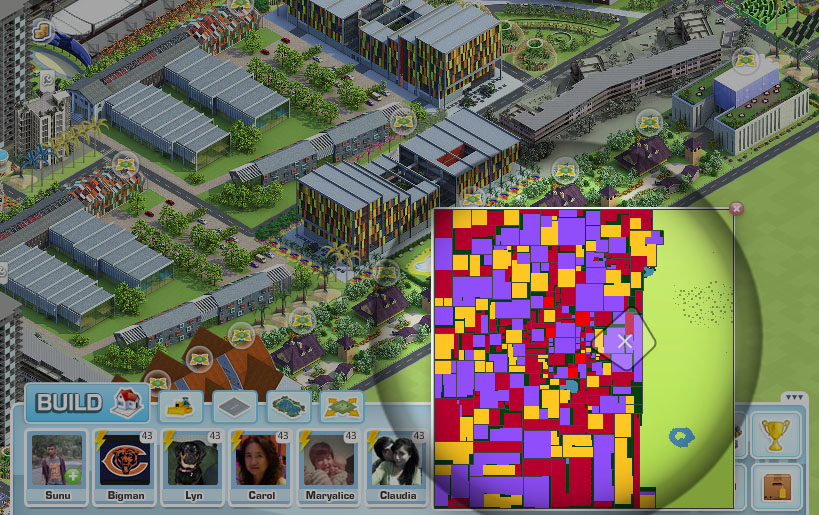
The dimensions of the playing area is 300×300 fields.

Visit your neighbors’ cities to help them and collect the rewards. You can also admire their work and finally get some rewards for visiting. Note: The reward for first visit of new neighbor is always more precious.

Rewards from city quests are automatically added to your inventory at the time of accepting the results of the quest. By clicking “Accept” or “X” button rewards jump out on your city area and you can grab them by moving mouse cursor over them.
For now the game is limited to one area per player. The area were enlarged couple of times. Originally it was 100×100 tiles, then 150×150 and finally 300×300.

Skill Points you can spend in the “Skills” window. To open it use “Skill” button that is located on the right side of the bottom panel.
Invite to friends people who are active on the official site. Some of them will come to you. You can also search entry “ADD ME”. They write players who are currently looking for friends, with whom can play in Landlord.
Yes, everything that drops is added automatically, you don’t have to click on it (please note that xp and exploration points are added as soon as they drop, not when you click on them or when they vanishes from you screen).

You can buy more land using expanding points (known also as City Points). To expand city use icon next to “Build Road” button. You can choose which part of the land you want to buy. Next to the mouse cursor you will see cost in City Points that you need to spend to discover chosen area, you can also buy the land pieces with Banknotes (this option is available and is turning on automatically in case you have not enough City Points).
Cost of a land parcel in City Points depends on your experience level.
Cost of a land parcel in Banknotes is always the same.
Currently, 120 is the maximum level achievable.
The number of neighbours is unlimited in the LandLord game. These neighbours will help you reach certain goals or unlock certain in game features.
Every time you level up you earn at least 1 Banknote. Sometimes it’s not true, because particular levels can give you more cash! You can also win some Banknotes when resolving city quest (red phone) and tasks/missions. If you need you can just purchase some additional Coins or Banknotes at LandLord Store for real money.

Players can gain XP from actions completed in the game and by completing quests. Once an action is completed an XP will drop as a blue star. Collecting blue stars will increase the players XP. Note: Your XP bar will automatically fill, even without clicking/moving cursor over the icons.

You just need to have a lot of public buildings out there producing city points. In detailed information about buildings in BUILD pane you can get parameters of each building: how many City Points it will produce and in what time. The more expensive building the more City Points it should give you in the same time (but actually it’s not a rule – you have to be a bit clever to maximize City Points income).
First you should build more public buildings to increase population limit and be able to construct more houses then. Each house increases the population of your city and provides more free workers so you can build more business objects and have more earnings.
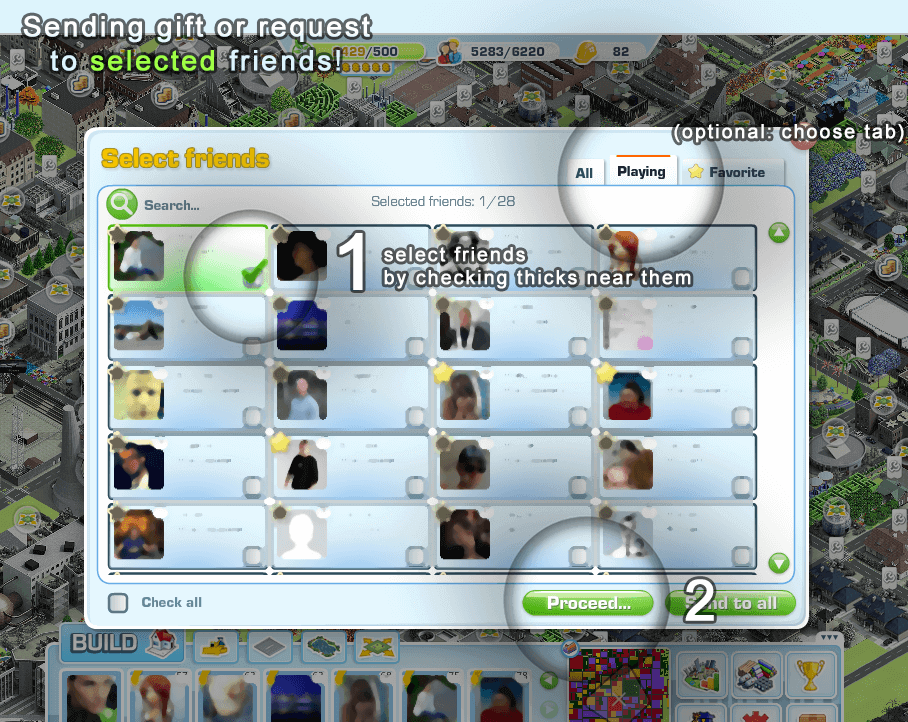
In the recepients popup (that in the picture) you can select and send the request only to specific friends by selecting fields with their picture and name. The field should become green and a thick in front of the name should also appear. IMPORTANT: to send request to just selected friends use PROCEED button (not “Send to all” – it will send the request to all friends in the chosen section). You can find graphical guide in the screenshot above!
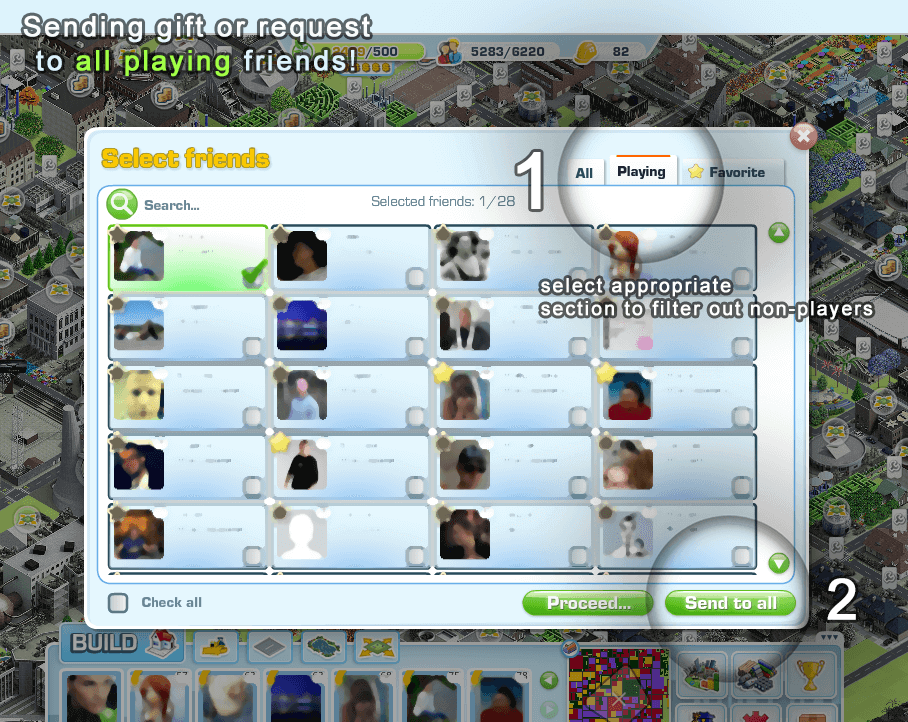
In the recepients popup (that in the picture):
1. Check if the corrent section / tab is selected (PLAYING) – if not click it to show only Playing friends
2. Then you have two ways: use CHECK ALL checkbox at the bottom right and then click PROCEED… or just click SEND TO ALL…
If there is more than 50 recepients you may see additional window with progress of sending requests (it will divide sending requests to a few steps).
Technical problems
- By getting through the tutorial in the beginning of LandLord Game – Joseph, your guide will show you basic elements of the game.
- By resolving in-game quests (aka “missions”): every quest has multiple subtasks with blue sign “?”. Move mouse cursor over the sign to get a tip. Tips will help you with resolving subtasks. If then an additional hint in a cloud with text “Click to show guide” appears, click left mouse button to get a quick mini-tutorial corresponding to the subtask.
- By reading\publishing a question on game fansites or groups
Contact us via support@baadgames.com.
- refresh your browser window to reload LandLord couple of times or try to run LandLord in different browser (we recommend: Google Chrome and Mozilla Firefox)
- clear web browsers’ temporary files cache (guide) and reload game
- upgrade Adobe Flash Player to the latest version (Flash Player downloads at Adobe official website) and check it the problem is still appearing
- restart your computer
In most cases the issue is caused by firewall that filters traffic to/from your PC. Please disable all firewall/antivirus programs and check again. If it doesn’t help – it would be needed to contact with your internet provider or network administrator to disable data filtering on port 80/443/TCP for non-HTTP traffic. Other games may be working properly due to different communication protocol. If you experience any further problems – please do not hesitate to contact us.
Sometimes it may be caused by not properly working game server. In that case you just need to wait until our technicians get everything back to work (apologize for inconvenience).
We use Facebook’s Payments API in our games. Every single transaction of real money goes through Facebook, so please report payments issues directly to Facebook. You can do it through the contact form or by using proper options available in email, that you should receive as confirmation from Facebook that the transaction is complete.
